How to Solve Mobile Hanging Problem – Learn The Tricks!
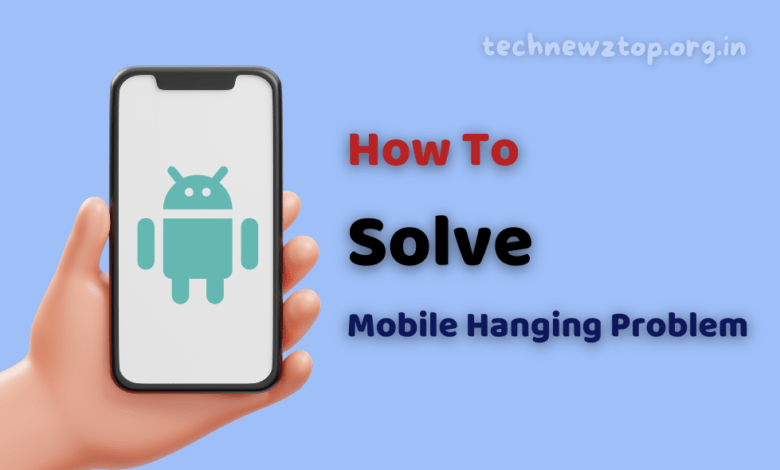
Smartphones have become an integral part of our daily lives, but one common issue that almost every user faces is the mobile hanging problem. Whether you own a high-end device or a budget-friendly smartphone, hanging and slowing down are inevitable over time. If you’re tired of dealing with a sluggish phone, you’ve come to the right place. In this article, Technewztop brings you a detailed guide on how to solve mobile hanging problems and boost your device’s performance.
Why Do Smartphones Hang?
Before diving into the solutions, it’s essential to understand the root causes of Mobile Hanging Problem. Here are the most common reasons why your smartphone might start slowing down:
1. Insufficient RAM
Random Access Memory (RAM) is crucial for smooth multitasking. When your phone runs out of RAM, apps take longer to open, and the device starts hanging. This is especially common in budget smartphones with limited RAM capacity.
2. Full Internal Storage
Storing too many photos, videos, apps, and files can fill up your phone’s internal storage. When the storage is nearly full, the operating system struggles to function efficiently, leading to frequent hangs.
3. Virus or Malware Infection
Viruses and malware can significantly slow down your phone. These malicious programs run in the background, consuming resources and causing the device to hang.
4. Cache Buildup
Every app and browser stores temporary data, known as cache, to improve performance. However, over time, this cache accumulates and takes up valuable storage space, slowing down your phone.
5. Heavy Apps and Multitasking
Running multiple apps simultaneously or using resource-heavy apps can strain your phone’s processor and RAM, resulting in hangs.
How to Solve Mobile Hanging Problem: Step-by-Step Guide
Now that we’ve identified the causes, let’s explore effective solutions to fix the mobile hanging problem. Follow these steps to optimize your smartphone’s performance:
1. Stop Unwanted Background Apps
Many apps continue to run in the background even when you’re not using them. These apps consume RAM and battery, causing your phone to hang.
- Solution: Go to your phone’s settings, navigate to “Apps” or “Application Manager,” and force stop unnecessary apps. Alternatively, use a task manager app to close background processes.
2. Avoid Multitasking on Low-RAM Devices
If your phone has limited RAM, avoid opening too many apps or browser tabs at once. Multitasking can overwhelm your device, leading to hangs.
- Solution: Close unused apps and limit the number of tabs in your browser. Focus on one task at a time to ensure smooth performance.
3. Move Apps to SD Card
Internal storage is often limited, especially in budget smartphones. When this storage fills up, your phone starts hanging.
- Solution: Move apps and files to an SD card to free up internal storage. You can use third-party apps from the Play Store to transfer apps to the memory card.
4. Delete Heavy and Unused Apps
Heavy apps and games consume a lot of storage and RAM, which can slow down your phone.
- Solution: Uninstall apps that you no longer use. If your phone has limited resources, opt for lighter alternatives to heavy apps.
5. Clear Cache and Unnecessary Data
Cache files and cookies accumulate over time, taking up storage space and slowing down your phone.
- Solution: Regularly clear cache and unwanted data. Go to “Storage” in your phone’s settings and tap on “Clear Cache.” You can also use cleaning apps to automate this process.
6. Update Your Phone’s Software
Outdated software can cause compatibility issues and slow down your phone. Manufacturers often release updates to improve performance and fix bugs.
- Solution: Check for software updates in your phone’s settings and install them promptly.
7. Install an Antivirus App
Viruses and malware can significantly impact your phone’s performance.
- Solution: Install a reliable antivirus app and run regular scans to detect and remove malicious programs.
8. Perform a Factory Reset
If your phone continues to hang despite trying all the above solutions, a factory reset might be necessary.
- Solution: Back up your important data and perform a factory reset to restore your phone to its original state.
Preventive Measures to Avoid Mobile Hanging Problem
Prevention is always better than cure. Here are some tips to keep your phone running smoothly:
1. Regularly Clean Your Phone
Make it a habit to clear cache, delete unused apps, and remove unnecessary files.
2. Use Lightweight Apps
Opt for lightweight versions of apps, such as Facebook Lite or YouTube Go, to save storage and RAM.
3. Monitor Storage Usage
Keep an eye on your phone’s storage and ensure it doesn’t exceed 80% capacity.
4. Avoid Installing Unknown Apps
Download apps only from trusted sources like the Play Store to avoid malware.
5. Restart Your Phone Regularly
Restarting your phone clears temporary files and refreshes the system, improving performance.
Why Trust Technewztop for Tech Solutions?
At Technewztop, we understand the frustrations of dealing with a slow and hanging smartphone. Our team of tech experts is dedicated to providing accurate and actionable solutions to help you get the most out of your devices. Whether it’s fixing a mobile hanging problem or exploring the latest tech trends, Technewztop is your go-to source for reliable information.
Final Thoughts | Mobile Hanging Problem
Dealing with a hanging smartphone can be frustrating, but with the right steps, you can easily solve this problem. By following the tips and tricks shared in this article, you can optimize your phone’s performance and enjoy a seamless user experience.
Remember, regular maintenance and mindful usage are key to keeping your phone running smoothly. For more tech tips and solutions, stay tuned to Technewztop, where we bring you the latest and most reliable tech news.



