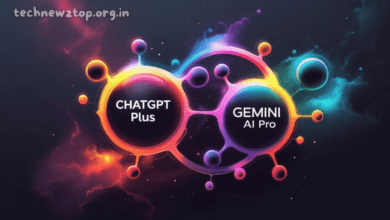Convert Jio 4G to 5G – Technewztop

Convert Jio 4G to 5G: The evolution of mobile network technology is rapidly transforming the way we communicate and access data. With 5G emerging as the latest advancement, Jio users are keen to convert their existing 4G connections to 5G to enjoy faster speeds, lower latency, and enhanced connectivity. In this guide, Technewztop brings you all the steps and details you need to know about how to convert Jio 4G to 5G, so you can make a seamless transition.
What is 5G and How Does It Differ from 4G?
5G, or the fifth generation of mobile technology, promises faster download and upload speeds, improved response times, and a more reliable connection than its predecessor, 4G. It unlocks several new possibilities such as real-time gaming, high-definition video streaming, and supports smart home devices through the Internet of Things (IoT). Before you switch to 5G, it’s essential to understand the key differences and benefits:
Benefits of Convert Jio 4G to 5G
- Blazing-Fast Internet Speeds: 5G delivers speeds up to 10 times faster than 4G, which is ideal for activities like streaming, gaming, and large file transfers.
- Lower Latency: 5G reduces the time it takes for devices to communicate with each other, which is critical for real-time applications such as gaming and video conferencing.
- Improved Capacity: 5G networks can support more devices within a small geographical area, making it perfect for densely populated cities.
- Enhanced Connectivity: Whether you’re in an urban area or at an event with thousands of users, 5G offers a stable and consistent connection.
By upgrading to 5G, users can enjoy a superior internet experience with Jio‘s reliable network.
Preparing to Convert Jio 4G to 5G
Before you start the conversion process, there are a few prerequisites to consider. Technewztop recommends checking whether 5G services are available in your area. Jio’s 5G network is expanding quickly, but you can verify its coverage through the Jio website or by contacting customer service.
What You’ll Need to Convert Jio 4G to 5G
To make the switch to 5G, ensure the following:
- 5G Network Availability: Confirm that 5G is available in your region.
- 5G-Compatible Smartphone: Your current smartphone must support 5G. If not, you’ll need to upgrade to a device that does.
- Jio SIM Card: Most Jio SIM cards are already 5G-ready. However, if your SIM card is old, it may need to be replaced with a newer one from a Jio store.
Let’s dive into the detailed steps for how to convert Jio 4G to 5G and make the most of the advanced network.
Steps to Convert Jio 4G to 5G
1. Ensure Your Device Supports 5G
The first step is to check whether your current smartphone supports 5G. If your phone is relatively new, it’s likely 5G-compatible. To check, follow these steps:
- For Android Users: Go to Settings > About Phone > Network > Look for “5G” in the network options.
- For iPhone Users: Navigate to Settings > Cellular > Cellular Data Options > Voice & Data > Check for 5G.
If your device does not support 5G, it’s time to consider upgrading to a new 5G-ready smartphone. Some popular brands offering 5G-capable models include Samsung, Apple, OnePlus, and Xiaomi.
2. Update Your Phone’s Software
Even if your device is 5G-capable, you may still need to update the phone’s operating system to enable 5G functionality. Manufacturers often release software updates to optimize 5G performance, so it’s crucial to keep your device up-to-date.
- Android Users: Go to Settings > System > System Update > Check for updates.
- iPhone Users: Go to Settings > General > Software Update > Download and install any available updates.
3. Enable 5G in Your Phone Settings
After confirming device compatibility and updating your phone’s software, you will need to enable 5G in your phone’s settings. Here’s how to do it:
For Android Devices:
- Open Settings.
- Select Network & Internet or Connections.
- Tap on Mobile Networks.
- Choose Preferred Network Type and select 5G.
For iOS Devices:
- Open Settings.
- Tap on Cellular.
- Select Cellular Data Options.
- Tap on Voice & Data and choose 5G Auto or 5G On.
4. Check and Update APN Settings
For an optimal 5G experience, it’s essential that your Access Point Name (APN) settings are correctly configured. Jio typically manages this automatically, but you may need to check manually in certain cases.
Steps to Update APN Settings:
- Go to Settings > Mobile Networks > Access Point Names.
- Choose Jio or create a new APN using the following settings:
- Name: Jio
- APN: jionet
- MCC: 405
- MNC: 857
These settings should ensure your device is optimized for the 5G network.
5. Contact Jio Customer Support for Assistance
If you face any difficulties during the conversion process, don’t hesitate to reach out to Jio’s customer support. They can assist you with troubleshooting and provide guidance on configuring your device for 5G.
Enjoying Jio 5G: What to Expect
Once you’ve successfully transitioned from Jio 4G to 5G, you can look forward to several benefits. With Technewztop‘s comprehensive guide, you’re now ready to experience ultra-fast internet, smoother video streaming, and more reliable connections. Some key advantages include:
- Improved Streaming and Gaming: Whether you’re watching 4K videos or playing online games, 5G’s low latency and high speeds ensure seamless performance.
- Enhanced IoT Connectivity: From smart homes to wearable tech, 5G opens up a range of possibilities for connected devices.
- Greater Capacity in Crowded Areas: In locations where 4G networks might get overloaded, 5G provides stable and uninterrupted connections.
Potential Challenges When Using 5G
Although 5G offers several advantages, it’s not without its challenges. Here are some potential issues and how to overcome them:
1. Limited 5G Coverage
Currently, 5G coverage is expanding but may not yet be available everywhere. Always ensure you are within a coverage area before switching to 5G. Use the Jio website or the MyJio app to check the network map for your location.
2. Increased Battery Consumption
5G can consume more battery power compared to 4G due to its enhanced performance capabilities. Technewztop suggests using battery-saving techniques, such as dimming your screen brightness, closing unused apps, or carrying a portable charger.
3. Device Heating
Due to the higher data transfer rates of 5G, your device might generate more heat during prolonged usage. To prevent overheating, ensure proper ventilation or reduce high-data activities if your device becomes too warm.
Conclusion
Converting your Jio 4G to 5G is a straightforward process that can significantly elevate your mobile experience. By following the steps outlined by Technewztop, you can make a seamless transition to the latest mobile network technology, enjoying faster internet speeds, better connectivity, and improved performance.
As the Technewztop team continues to produce legitimate content and blogs, keep checking for the latest updates on 5G technology and other tech-related news.
Frequently Asked Questions (Convert Jio 4G to 5G)
1. Can I convert my existing Jio 4G SIM to 5G?
Yes, most Jio SIM cards are already 5G-ready. If you are using an older SIM, you may need to visit a Jio store to get a replacement SIM that supports 5G. However, for the majority of users, no SIM replacement is needed.
2. How can I check if 5G is available in my area?
To check if 5G is available in your area, visit the official Jio website or use the MyJio app, where you can find the 5G coverage map. Alternatively, you can contact Jio customer support for assistance.
3. Do I need to change my data plan to use 5G on Jio?
At present, Jio 5G services are offered on existing data plans, though Jio may introduce specific 5G plans in the future. For now, you can continue using your current plan without any changes while accessing 5G speeds.
4. Is a 5G-compatible phone necessary to use Jio 5G?
Yes, to experience 5G, you must have a smartphone that is 5G-compatible. If your current phone only supports 4G, you will need to upgrade to a 5G-capable device.
5. What should I do if my phone supports 5G but I can’t access 5G on Jio?
If you have a 5G-compatible phone but are unable to access 5G, ensure that:
- 5G is available in your area.
- Your phone’s software is updated to the latest version.
- 5G is enabled in your device’s network settings.
If the issue persists, contact Jio customer support for further troubleshooting.
6. Will 5G drain my battery faster than 4G?
Yes, 5G can consume more battery compared to 4G due to its faster data transfer rates and enhanced performance capabilities. It’s a good idea to monitor your battery usage and employ battery-saving techniques, such as dimming your screen or closing unused apps, to extend battery life.
7. Does Jio 5G support both standalone (SA) and non-standalone (NSA) networks?
Yes, Jio 5G operates on standalone (SA) networks, which means it uses a completely separate infrastructure from 4G, providing better speed and efficiency. Jio does not rely on non-standalone (NSA) networks that use existing 4G infrastructure.
8. What internet speed can I expect after converting to Jio 5G?
Jio 5G is expected to deliver speeds of up to 1 Gbps, depending on factors like network congestion, location, and device compatibility. In real-world scenarios, most users experience significantly faster speeds than 4G.
9. Is 5G safe for health?
Yes, 5G technology is safe. The electromagnetic frequencies used in 5G are regulated and monitored by health and safety organizations around the world to ensure they fall within safe limits for public use.
10. Can I switch back to 4G after converting to 5G?
Yes, if for any reason you prefer to switch back to 4G, you can easily do so by going to your phone’s network settings and selecting the 4G/LTE option under Preferred Network Type.