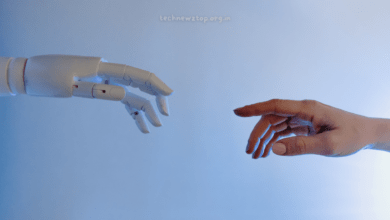Viral Tips Online WhatsApp Chat | Secure Your Conversations

WhatsApp has become an indispensable communication tool across the globe. Whether for personal use or professional purposes, managing WhatsApp efficiently is key to ensuring smooth and secure communication. In this article, we will cover viral tips online WhatsApp chat strategies to help you keep your chats secure, organized, and backed up. These tips, presented by Technewztop, aim to enhance your WhatsApp experience by offering solutions to common chat management challenges.
The Technewztop team continuously strives to provide legit content and blogs, focusing on practical tips to improve the use of popular apps like WhatsApp. Let’s dive into some essential tips on how to handle your WhatsApp chats efficiently.
Why Effective WhatsApp Chat Management Matters
Given the importance of WhatsApp for everyday communication, managing chats becomes crucial. From ensuring you don’t lose important conversations to protecting your privacy, efficient chat management can make a big difference in your digital life. By following viral tips online WhatsApp chat techniques, you can make your communication smoother while securing your personal information.
Backup Your WhatsApp Chats Regularly
Maintaining regular backups of your WhatsApp conversations is critical, especially if you frequently change phones or want to ensure your chat history is secure. Both Android and iOS devices provide easy methods for backing up chats, so you can restore them later if needed.
Backing Up on Android
- Open WhatsApp and navigate to Settings > Chats > Chat Backup.
- Tap on Back Up to Google Drive and choose your backup frequency.
- Ensure that your Google account is linked for smooth backups.
Backing Up on iOS
- Open WhatsApp, then head to Settings > Chats > Chat Backup.
- Select Back Up Now to store your chat history on iCloud.
- Set an automatic backup frequency by choosing Auto Backup under the same settings.
Backing up your chats ensures that in case you lose your phone or reinstall WhatsApp, your data remains safe. According to Technewztop, this is one of the most effective ways to avoid data loss.
Enhance Security for Your WhatsApp Chats
Security is one of the primary concerns for WhatsApp users, especially with sensitive conversations. Implementing the following viral tips online WhatsApp chat strategies will add multiple layers of security to your account.
Enable Two-Step Verification
Two-step verification is an added layer of security that can protect your WhatsApp account from unauthorized access.
- Go to Settings > Account > Two-Step Verification.
- Enable the feature and set a 6-digit PIN.
With this simple step, you protect your account from being accessed without your permission. Even if someone manages to obtain your SIM card, they won’t be able to access your WhatsApp without the PIN.
Lock WhatsApp with Fingerprint or Face ID
Protecting your chats with biometrics ensures that only you can open WhatsApp.
- For Android: Navigate to Settings > Privacy > Fingerprint Lock.
- For iOS: Go to Settings > Account > Privacy > Screen Lock and enable Face ID or Touch ID.
Adding biometric locks to WhatsApp gives you peace of mind, ensuring your private conversations remain private even if your phone is misplaced.
Reviewing and Managing Linked Devices
WhatsApp allows users to link their account across multiple devices. However, it is essential to regularly review linked devices to avoid unauthorized access.
Checking Linked Devices
- Go to Settings > Linked Devices.
- Review the list of devices that have access to your WhatsApp account.
- If you find a suspicious device, log out immediately.
This feature is especially important if you’ve used WhatsApp Web on a shared or public computer and forgot to log out.
Organizing Your WhatsApp Chats
A clutter-free chat list can greatly improve your WhatsApp experience. Use these viral tips online WhatsApp chat suggestions to keep your chats organized.
Archive Unnecessary Chats
Archived chats are a simple way to keep your chat list clean without deleting important conversations.
- To archive a chat, swipe left on the conversation and tap Archive.
- Archived chats remain accessible, but they won’t appear in your main chat list.
Star Important Messages
Sometimes, important messages can get lost in the flood of daily conversations. WhatsApp allows you to star important messages so that you can quickly find them later.
- Long press any message and tap the star icon.
- View all starred messages by going to Settings > Starred Messages.
Label Contacts for Easy Access
WhatsApp’s labeling feature allows you to categorize your contacts for easy access.
- To create a new label, go to Chats > New Label.
- Use labels such as “Work”, “Family”, or “Urgent” to prioritize conversations.
By using these organizational tools, you can streamline your WhatsApp experience. Technewztop recommends regularly organizing your chats to save time and reduce clutter.
Deleting WhatsApp Chat History
Sometimes, clearing chat history is necessary to free up storage or declutter your WhatsApp. Here are some ways to effectively delete unnecessary conversations.
Deleting Individual Chats
- Open the chat, tap the three dots icon (More Options), and select Clear Chat.
- Confirm to delete the conversation.
Deleting All Chats
- Go to Settings > Chats > Chat History > Delete All Chats.
- This option wipes your entire chat history, so proceed with caution.
Clearing Media from Specific Chats
- Use the Manage Storage option under Settings > Storage and Data > Manage Storage.
- Here, you can select large files and media that are taking up space and delete them without affecting text messages.
Restoring Deleted WhatsApp Chats
Losing your WhatsApp chats can be frustrating, but with the right backup, restoration is straightforward.
Restoring on Android
- Uninstall and reinstall WhatsApp from the Play Store.
- After verifying your phone number, WhatsApp will prompt you to restore from Google Drive.
Restoring on iOS
- Reinstall WhatsApp and verify your number.
- You’ll be prompted to restore from iCloud.
By ensuring regular backups, you minimize the risk of losing important conversations. Technewztop recommends enabling automatic backups to avoid any disruption in communication.
Ensuring Your WhatsApp Privacy
WhatsApp’s end-to-end encryption is one of the platform’s best features. However, there are additional privacy settings that users should be aware of to ensure full protection.
Control Who Can See Your Info
You can manage who sees your profile picture, status, and last seen by navigating to Settings > Privacy and adjusting the visibility settings for each feature. For optimal privacy, restrict these options to “My Contacts” or “Nobody.”
Block and Report Suspicious Contacts
If you receive unwanted messages or spam, you can block and report the sender:
- Open the chat, tap the three dots icon, and select Block or Report.
Reporting suspicious behavior helps WhatsApp maintain a secure platform for all users.
Risks of Using Third-Party WhatsApp Tools
Many third-party platforms, including Viral Tips Online, offer chat management tools. However, it’s crucial to understand the risks associated with these apps.
Privacy Concerns
Third-party apps may collect and misuse your private information. Using such platforms could expose sensitive data, resulting in privacy breaches.
Legal Risks
Spying on others’ WhatsApp chats without permission is illegal. Any tools that promise access to someone else’s chats should be avoided.
Malware Risks
Some platforms may introduce malware into your device, potentially compromising your personal data and financial information.
Stick to WhatsApp’s official features, as they are designed with user privacy and security in mind.
Frequently Asked Questions
Here are some FAQs about WhatsApp chat management:
- Is WhatsApp Secure?
Yes, WhatsApp provides end-to-end encryption to ensure that only you and the recipient can access your messages. - Can I Recover Deleted Messages?
If backed up, yes. Otherwise, recovery may be challenging, and third-party tools are not always reliable. - Can I Track Someone Else’s WhatsApp Chats?
No, tracking someone’s chats is illegal and violates WhatsApp’s terms of service.
Conclusion: Safe Chat Management with WhatsApp
By following the viral tips online WhatsApp chat strategies outlined above, you can ensure that your conversations remain secure, organized, and easily accessible. Stick to WhatsApp’s built-in features for backups, privacy, and chat management, as recommended by Technewztop, which is committed to offering only the most legitimate and effective content.