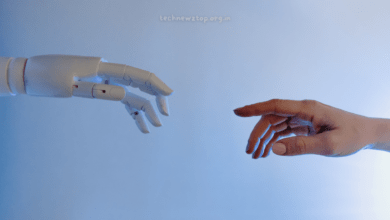Microsoft Released AI Features in Edge Browser with Copilot Mode: A Game Changer for Modern Browsing

In a significant leap toward integrating artificial intelligence into everyday technology, Microsoft released AI features in Edge browser, introducing a groundbreaking Copilot Mode. This innovative tool aims to transform the way users interact with the web, making browsing not only faster but also smarter and more intuitive.
The Technewztop team takes a closer look at this new update, offering insights into how it enhances the user experience, boosts productivity, and maintains privacy, all while simplifying daily online tasks.
Introduction to Microsoft’s Copilot Mode in Edge Browser
Microsoft has consistently been at the forefront of AI integration in its software products. With the recent update, Microsoft released AI features in Edge browser that bring Copilot Mode to users worldwide. This smart feature combines advanced AI technology with user-friendly design, offering a seamless browsing experience that caters to both casual users and professionals.
The Copilot Mode is designed to help users perform tasks like searching, planning, content creation, and even managing reminders—directly within the browser. This means fewer tabs, quicker results, and a streamlined digital workflow.
What Is Copilot Mode in Microsoft Edge?
An Overview of Copilot Mode
Copilot Mode in Edge is essentially an AI-powered assistant that sits within your browser interface. It understands user commands, responds to voice input, and can read across multiple tabs to deliver real-time, personalized results.
The idea is to reduce the time spent switching tabs or applications by centralizing actions like finding answers, planning trips, making comparisons, or even writing and editing content—all from one place.
Compatibility and Availability
- Available on Windows and MacOS
- Works across multiple platforms seamlessly
- Free to use (in selected regions)
- Activated via the Microsoft Copilot website when accessed through the Edge browser
This feature is already generating excitement across the tech world. According to Technewztop, many early users have praised its ability to blend AI capabilities with ease of use, offering a true productivity boost for everyday browsing.
Key Features of AI Copilot in Edge Browser
Let’s explore the major features packed in Copilot Mode that support the claim that Microsoft released AI features in Edge browser to completely reimagine how we browse the web.
1. Multi-Tab Reading and Context Awareness
One of the standout features is multi-tab reading support. This allows Copilot to access and analyze all open browser tabs simultaneously (only with user permission). It can:
- Compare prices between online stores
- Summarize content from various articles
- Offer suggestions based on multiple data sources
This is especially helpful for tasks like booking flights, shopping, or conducting research—all without switching tabs.
2. Voice Command and Natural Language Input
The voice assistant in Copilot lets users simply speak to initiate tasks. Whether it’s opening websites, finding specific content, or setting reminders, the voice command feature enables a hands-free experience. It’s a win for accessibility and efficiency.
3. Dynamic Pane for Contextual Help
Another unique feature is the dynamic pane, a side panel that provides context-relevant information without interrupting your current browsing session. If you’re reading a news article, Copilot can:
- Provide summaries
- Offer related topics
- Suggest deeper insights—all in the same view
This ensures the browsing flow remains uninterrupted and smooth.
4. Smart Input Box Integration
The Copilot interface includes a smart input box, where users can either type or speak their requests. This input box combines the functionality of search engines, chat interfaces, and navigation tools into one unified experience.
Productivity Tools within Copilot Mode
Copilot goes beyond just browsing. With its suite of productivity tools, Microsoft reaffirms why it’s a pioneer in AI innovation.
1. To-Do Lists and Reminders
You can use Copilot to create to-do lists, set reminders, and manage tasks—all within the browser window. Whether you’re planning a vacation or organizing a work project, Copilot keeps everything centralized.
2. Content Writing and Editing
Writers and content creators will appreciate Copilot’s ability to assist in:
- Drafting articles or emails
- Paraphrasing sentences
- Suggesting better word choices
- Translating content into other languages
With this functionality, it’s easy to understand why Microsoft released AI features in Edge browser—it’s to empower users to get more done with less effort.
3. Conversion Tools and Calculators
From unit converters (like inches to centimeters) to currency exchange rates, Copilot can handle many quick calculations. No need to leave your page or open another app.
Personalization Options in Copilot Mode
AI-Based Color Themes
Users can now personalize their browsing environment using AI-based color themes, reflecting moods or tasks. This visual enhancement isn’t just cosmetic—it aims to make the experience more immersive and enjoyable.
Future Feature: Journeys
A promising upcoming feature is Journeys, which will group your past browsing activities into topics or projects. Imagine working on a research paper across several days—Journeys will let you revisit everything related to that project with one click.
Privacy and Security: A Microsoft Guarantee
One major concern with AI-powered tools is privacy. Fortunately, Microsoft has prioritized user safety with Copilot.
User Permission Is Required
Copilot only becomes active after users grant permission. It does not run in the background or collect data silently. Visual indicators will always notify users when Copilot is running.
Respect for Personal Data
If users choose to allow access, Copilot can use login data to help auto-fill forms, book tickets, or log into websites. However, this access is always optional and clearly disclosed.
According to Technewztop, this level of transparency and control is one of the reasons users are trusting Copilot as a reliable AI partner.
Also Read: Google Pushes AI-Powered Virtual Try-On Shopping Feature: New Era in Digital Shopping
How to Enable and Use Copilot Mode
Step-by-Step Guide
- Open Microsoft Edge
- Visit the official Copilot website
- Toggle the Copilot Mode switch to ON
- Grant necessary permissions for desired features
- Start using voice or text input to explore its functionalities
It’s that simple.
Real-Life Applications of Microsoft Copilot in Edge
From casual users to professionals, the utility of Copilot spans various domains:
For Students and Researchers
- Summarizing research articles
- Translating texts
- Drafting essays or papers
For Shoppers
- Comparing prices in real-time
- Checking reviews across multiple platforms
- Receiving deal suggestions
For Professionals
- Managing calendars and reminders
- Drafting emails or reports
- Analyzing data from multiple web sources
Why This Update Is a Milestone
The fact that Microsoft released AI features in Edge browser is more than a tech update—it’s a shift in user expectations. By embedding intelligent assistance directly into the browser, Microsoft is turning the Edge browser into a personal digital assistant.
This move also places Microsoft in competition with other tech giants like Google and Apple, pushing the boundaries of what’s possible with AI in consumer products.
What Makes Microsoft’s Copilot Stand Out?
Unlike third-party browser extensions or plugins, Copilot is natively built into Edge, ensuring a seamless and secure experience. It’s deeply integrated with Microsoft’s existing ecosystem (e.g., Outlook, Office, Bing), which makes its suggestions more accurate and context-aware.
Moreover, as noted by Technewztop, the Copilot’s ability to stay visible without being intrusive enhances multitasking—a small but crucial usability feature.
Final Thoughts | Microsoft released AI features
When Microsoft released AI features in Edge browser, it wasn’t just about adding fancy tools. It was about reimagining the web browser as a digital partner—something that adapts, assists, and evolves with user needs.
With strong privacy controls, productivity tools, and personalization options, Copilot Mode sets a new standard in intelligent browsing.
As the Technewztop team continues to track emerging trends and innovations in the tech world, it’s clear that Edge with Copilot Mode is not just an upgrade—it’s a preview of the AI-powered digital future.